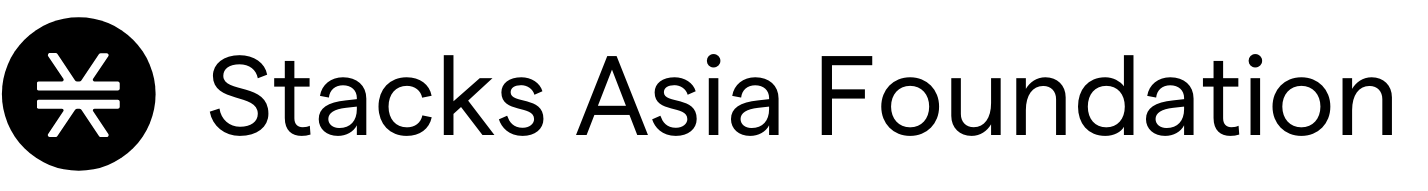2025.5.22
Learn Series, Vol. 1:
Stacking 101
This is a decentralized community coordinated effort to educate the Asian crypto community about Stacks. Thank you to the SAF Local Digital Ambassadors @hodlstxbtc, @teteneko1 and @_kkmoat for making this available in Korean, Japanese and Mandarin.
A Comprehensive Guide to Stacking STX: Mobile Tutorial with Xverse and Browser Tutorial with Leather
What is Stacking?
Stacking is a mechanism unique to the Stacks blockchain that allows STX holders to earn Bitcoin (BTC) by locking up their STX tokens for a set period. This process supports the Stacks network’s consensus mechanism, Proof of Transfer (PoX), which connects directly to Bitcoin’s blockchain.
Unlike traditional staking models that reward participants in native tokens, stacking provides rewards in BTC, making it especially attractive to those who value Bitcoin. Participants can earn up to 10% in BTC by stacking their STX through various wallets and platforms.
Benefits of Stacking
Tutorial 1: Stacking STX Using Xverse (Mobile)
Step 1: Download and Install Xverse Wallet
Tutorial 2: Stacking STX Using Leather (Browser)
Step 1: Visit Leather’s Stacking Platform
Conclusion
Stacking STX is an innovative way to earn BTC while supporting the Stacks network. Whether you prefer the convenience of mobile stacking with Xverse or the flexibility of browser-based stacking with Leather, both platforms offer user-friendly solutions for participating in stacking.
By following these tutorials, you’re now equipped to start earning BTC through stacking and contributing to the growth of the Stacks ecosystem. Happy stacking!
What is Stacking?
Stacking is a mechanism unique to the Stacks blockchain that allows STX holders to earn Bitcoin (BTC) by locking up their STX tokens for a set period. This process supports the Stacks network’s consensus mechanism, Proof of Transfer (PoX), which connects directly to Bitcoin’s blockchain.
Unlike traditional staking models that reward participants in native tokens, stacking provides rewards in BTC, making it especially attractive to those who value Bitcoin. Participants can earn up to 10% in BTC by stacking their STX through various wallets and platforms.
Benefits of Stacking
- Earn BTC Rewards: Users receive BTC payouts after each stacking cycle (approximately every two weeks).
- Support Decentralization: Stacking helps secure the network and ensures the integrity of the Stacks blockchain.
- Non-Custodial: Your STX remains under your control throughout the stacking process.
Tutorial 1: Stacking STX Using Xverse (Mobile)
Step 1: Download and Install Xverse Wallet
- Visit the Xverse Wallet website and download the app for iOS or Android.
- Set up a new wallet or restore an existing one using your seed phrase.
- Ensure that your Xverse wallet is funded with enough STX to participate in stacking. You can acquire STX through exchanges like Binance or OKX and transfer it to your Xverse wallet.
- Open the app and tap on the "Earn" tab at the bottom of the screen.
- Select the stacking option to proceed.
- If you have enough STX to meet the minimum threshold for direct stacking, you can stack independently. Otherwise, select a stacking pool.
- Xverse partners with various pools, allowing users with smaller STX amounts to participate.
- Choose the number of cycles (each cycle is approximately two weeks).
- Review and confirm the stacking terms.
- Approve the stacking transaction in your wallet.
- Once confirmed, your STX will be locked for the selected duration, and you will start earning BTC rewards after each cycle.
- You can track your stacking status and BTC rewards directly in the Xverse app.
Tutorial 2: Stacking STX Using Leather (Browser)
Step 1: Visit Leather’s Stacking Platform
- Go to the Leather Stacking Platform in your browser.
- Sign in using your Leather wallet.
- Verify that your Leather wallet has enough STX to participate in stacking. If needed, transfer STX from an exchange to your wallet.
- Leather allows users to stack independently if they meet the minimum STX threshold. Otherwise, you can join a stacking pool to participate with a smaller amount.
- Choose how many cycles you wish to lock your STX for (each cycle lasts around two weeks).
- Review the terms and approve the stacking transaction in your Leather wallet.
- Once stacking is initiated, you can monitor your progress and BTC rewards through the Leather platform.
Conclusion
Stacking STX is an innovative way to earn BTC while supporting the Stacks network. Whether you prefer the convenience of mobile stacking with Xverse or the flexibility of browser-based stacking with Leather, both platforms offer user-friendly solutions for participating in stacking.
By following these tutorials, you’re now equipped to start earning BTC through stacking and contributing to the growth of the Stacks ecosystem. Happy stacking!